Replace a price deck
Note: To replace a hierarchy price deck requires that your user account has been granted the role 'Economics/Hierarchy - Prices’ (see Roles), as well as having 'Update' permission for the specific hierarchy.
For version 16.5 Update 2 and later: The role has been renamed to 'Economics/Hierarchy Prices - Configure'.
For version 16.5 Update 15 and later: Security permissions for hierarchy price decks can be assigned based on user accounts and/or workgroups. A user must be allowed to replace the price deck by both the role-based access control, and the specific security permission. See Deck permissions for the hierarchy Currency deck and Price deck.
Global price decks are created, edited and managed in the Economics Configuration workspace. See Prices.
Global decks are assigned to hierarchies using the Replace Price Deck function, The hierarchy takes its own independent copy of the global price deck. This local copy can be renamed, and its contents can be edited, but note that any local changes cannot be stored if the deck is replaced again.
To replace the hierarchy local price deck:
- In the Home tab on the ribbon, click the Replace Price Deck
 button.
button. - In the Replace Hierarchy Price Deck dialog, select the global price deck you want to use from the drop-down menu and click OK.
- The selected global price deck will now be copied into the hierarchy.
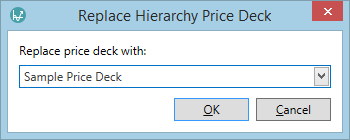
For version 16.5 Update 7 and later: a particular revision of the replacement deck can be specified using the additional Revision selector (the replacement could be a different revision of the currently-used deck). The revision that is used, if not the Latest, will be displayed in brackets after the deck name as it appears in the Hierarchy Explorer.
By default, the 'Latest' revision will be used. In earlier versions, only the Latest revision can be used.
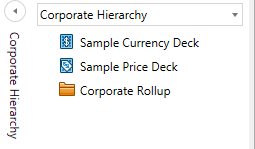
You can Rename this local price deck, and edit its contents. Note that any local changes cannot be stored if the deck is replaced by a new copy of a (same or different) global price deck.
Note if your user account is not granted the role 'Economics/Hierarchy - Prices’ the Replace Price Deck and Rename actions will be disabled. It will be possible to open a price deck 'Read Only' and to view the contents.
For version 16.5 Update 2 and later: A new role 'Economics/Hierarchy Prices - View ' has been added which controls user access to view the contents of local price decks. (The default setup maintains compatibility with earlier versions by granting this role to 'Everyone'.)
